

Ad-Hoc Network (Pear-to-peer) Mode

https://en.wikipedia.org/wiki/Wireless_ad_hoc_network uses Mobile and Hoc Network. It's also a way to make direct connections. You don't need access points like routers and switches to connect. In Ad Hoc Mode, peer-to-peer communication is used, so all devices share both client and AP responsibilities. The meaning of Ad Hoc is "as convenient, as appropriate". So they are responsible as they should be. In order to be able to connect like this, you need to install Ad Hoc Wireless Adapters.
In Ad Hoc Mode, you need to use the same channel and the same SSID. I don't want to use extra hardware, If you think that you will use it easily at home, you can use Ad Hoc.

In the picture, you can study Ad Hoc Network. Ad Hoc IBSS (Independent Basic Service Set) and to be able to connect without an AP, at least two STAs are needed. This is called Peer-to-peer mode.
Wireless Distribution System
Wireless distribution system WDS (Wireless Distribution System) connects to each other through Wireless & APs. There are two main types of communication in WDS, namely Wireless Bridging and Wireless Repeating. In Wireless Bridging, only WDS APs can connect to each other, and in Wireless Repeating, stations can also connect.
https://en.wikipedia.org/wiki/Wireless_distribution_system You can study Wireless Distribution System in detail. In WDS, routers can act as Wireless Based Stations or Wireless Repeaters. By using many APs, it creates a wider wireless network. That is, the Wireless Base Station must be connected to an Internet source. Where the Internet source is, it can be Wired or connected to a Wireless Network. When it is necessary to break down beyond the usable range of a wireless network, repeaters can be used to reach a wider area than that. You can look at the two pictures below to make it easier to understand the incident.
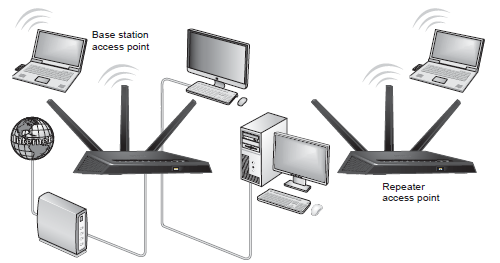

By comparing the two images above, I think you can understand roughly how WDS works.
Monitored Mode
We also need to know about Monitor Mode. Being aware of this when interacting with WiFi networks will do you good. About Monitor Mode, you can go and read the explanation at https://en.wikipedia.org/wiki/Monitor_mode. In this book, we will discuss these roughly.
Monitor Mode is also called RFMON (Radio Frequency MONitor) mode. What it does is that we can use the Wireless Network Interface Controller (WNIC) (WiFi Adapter) in our computer to monitor the traffic received from the wireless network. Unlike Promiscuous Mode used in packet sniffing, Monitor Mode can capture packets without cooperating with APs.
Monitor Mode is not a true Wireless Mode. But it is very important when attacking wireless networks. In short, Monitor Mode allows the wireless adapter to capture the available packets without filtering. If we use Airodump-ng, Aireplay-ng and other wireless tools, we will need to put our WiFi Adapter in Monitor Mode. Reading without practical things, the students will be bored. Like I said. If you know these, you will understand the next chapters better, so it is necessary to read them. At least the nature of wireless networks needs, You need to know what Monitor Mode is.









0 Comments