If Kali ISO has also been downloaded and If the Kali ISO ==> USB has been created, you have reached the pre-partitioned section. Note. . This step only needs to be done by those who are going to install Kali Dual. The rest are not needed.
Before partitioning, you need to check your computer.
How much space is left? Is it separated from C or is it separated from D? You have to calculate how much you will pay for Kali and so on. If you have important data, you should backup it to an external HDD. Don't lose important information due to an error. The computer cannot be destroyed, but the data can be lost. Because you are a newbie.
If you're an expert, you've probably already done this step yourself.
You can also separate the partition from the Kali installation. But it is possible to be wrong. So it's preliminary.
It is Free download tool for Windows users. Even though you can partition, it's easier with this tool. Kali only has no problem, but for those who will use Kali dually, the Kali partition should be at least 150GB. So it will be more convenient for studying.
Then click Apply and if asked Yes or No, just select Yes. You should see a completion message when the partition is complete. Then you can turn it off.
Here, pre-partitioning is complete.

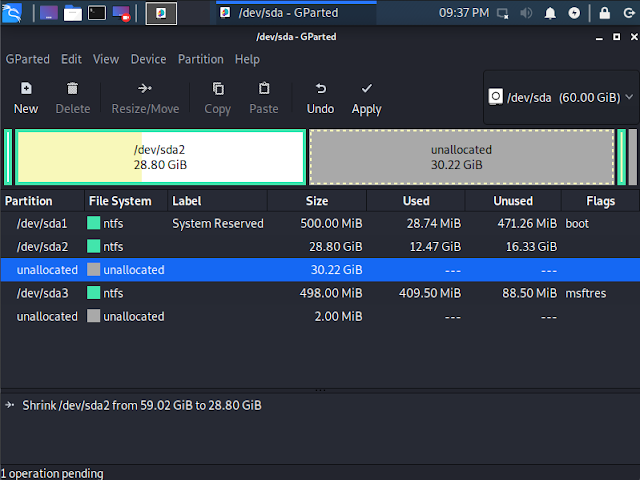

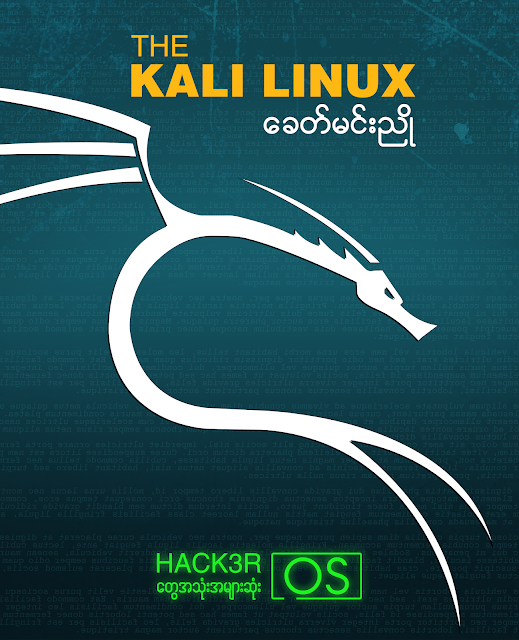
















0 Comments